| Exit Print View | |
Java Platform Micro Edition Software Development Kit Version 3.0, CLDC |

|
Choose Java ME MIDP Platform Folders
Choose Custom Java ME MIDP Platform Emulator
Support for Third-Party Emulators and Real Devices
Viewing and Editing Project Properties
Running Projects in the Emulator
Searching the WURFL Device Database
Finding Files in the Multiple User Environment
JSR 82: Bluetooth and OBEX Support
JSR 135: Mobile Media API Support
JSR 177: Smart Card Security (SATSA)
JSR 205: Wireless Messaging API (WMA) Support
JSR 211: Content Handler API (CHAPI)
JSR 226: Scalable 2D Vector Graphics
JSR 238: Mobile Internationalization API (MIA)
JSR 256: Mobile Sensor API Support
The Java ME SDK supports automatic updating of individual plugins. The same mechanism can be used to update the entire SDK.
If you have an active Internet connection, the Plugins Manager checks to see whether new plugins or new versions of existing plugins are available. When updates are found you see a notification from the update indicator at the lower right corner of the user interface.
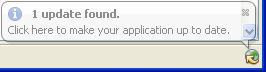
You do not have to wait for a notification. You can select Tools > Plugins and select the Available Plugins tab to see the most current results.