| Exit Print View | |
Java Platform Micro Edition Software Development Kit Version 3.0, CLDC |

|
Choose Java ME MIDP Platform Folders
Choose Custom Java ME MIDP Platform Emulator
Support for Third-Party Emulators and Real Devices
Viewing and Editing Project Properties
Running Projects in the Emulator
Searching the WURFL Device Database
Finding Files in the Multiple User Environment
JSR 82: Bluetooth and OBEX Support
JSR 135: Mobile Media API Support
JSR 177: Smart Card Security (SATSA)
JSR 205: Wireless Messaging API (WMA) Support
JSR 211: Content Handler API (CHAPI)
JSR 226: Scalable 2D Vector Graphics
JSR 238: Mobile Internationalization API (MIA)
JSR 256: Mobile Sensor API Support
The SDK can run a JavaFX application in JAD or JAR form. The SDK does not support creating or compiling JavaFX projects. The NetBeans™ IDE, combined with the JavaFX SDK, supports JavaFX application development with full editor support, draggable components, and more. Download the development environment from http://www.javafx.com/.
When your application is complete, you can use the Java ME SDK to run its JAD or JAR file on an emulator or device. In the Device Selector, right‐click on a device and select Run JAR or JAD... from the context menu, then browse to select the file.
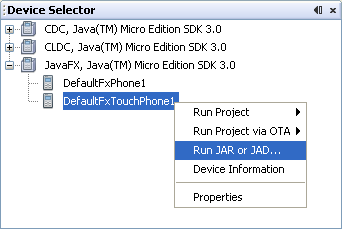
http://www.javafx.com.