| Exit Print View | |
Java Platform Micro Edition Software Development Kit Version 3.0, CLDC |

|
Viewing and Editing Project Properties
Running Projects in the Emulator
Searching the WURFL Device Database
Finding Files in the Multiple User Environment
JSR 82: Bluetooth and OBEX Support
JSR 135: Mobile Media API Support
JSR 177: Smart Card Security (SATSA)
JSR 205: Wireless Messaging API (WMA) Support
JSR 211: Content Handler API (CHAPI)
JSR 226: Scalable 2D Vector Graphics
JSR 238: Mobile Internationalization API (MIA)
JSR 256: Mobile Sensor API Support
This application uses different skins to display the same contact list information and a news banner. The skins have different colors and fonts.
Select SVGContactlist(skin 1) or SVGContactlist(skin 2), then click Launch.
Use the up and down arrows to navigate the list of contacts. The highlighted name is marked with a special character (a > or a dot) and is displayed in a larger font.
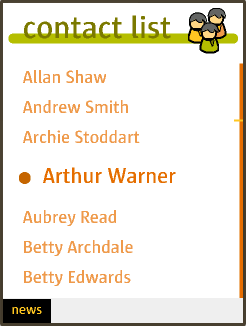
Press the select button to see more information for the highlighted name.
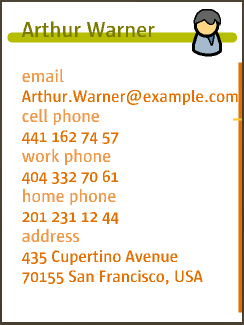
Press select again to return to the contact list.